NetworkFileSystems
Network File Systems
The Network File System (NFS) is a mechanism for storing files on a network. It is a distributed file system that allows users to access files and directories located on remote computers and treat those files and directories as if they were local.
For example, users can use operating system commands to create, remove, read, write, and set file attributes for remote files and directories.
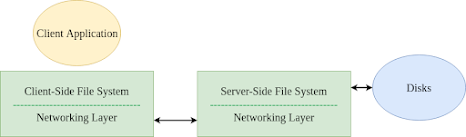.png)
ADVANTAGES:
- Allows easy sharing of data among clients.
- Provides centralized administration.
- Provides security, i.e. one must only secure the servers to secure.
What is NFS?
Network File System (NFS) is a networking protocol for distributed file sharing. A filesystem defines the way data in the form of files is stored and retrieved from storage devices, such as hard disk drives, solid-state drives, and tape drives. NFS is a network file sharing protocol that defines the way files are stored and retrieved from storage devices across networks.
The NFS protocol defines a network file system, originally developed for local file sharing among Unix systems and released by Sun Microsystems in 1984. The NFS protocol specification was first published by the Internet Engineering Task Force (IETF) as an internet protocol in RFC 1094 in 1989. The current version of the NFS protocol is documented in RFC 7530, which documents the NFS version 4 (NFSv4) Protocol.
NFS enables system administrators to share all or a portion of a file system on a networked server to make it accessible to remote computer users. Clients with authorization to access the shared file system can mount NFS shares, also known as shared file systems. NFS uses Remote Procedure Calls to route requests between clients and servers.
NFS is one of the most widely used protocols for fileservers. NFS implementations are available for most modern operating systems (OSes), including the following:
- Hewlett Packard Enterprise HP-UX
- IBM AIX
- Microsoft Windows
- Linux
- Oracle Solaris
How does the Network File System work?
NFS is a client-server protocol. An NFS server is a host that meets the following requirements:
- has NFS server software installed;
- has at least one network connection for sharing NFS resources; and
- is configured to accept and respond to NFS requests over the network connection.
An NFS client is a host that meets the following requirements:
- has NFS client software installed;
- has network connectivity to an NFS server;
- is authorized to access resources on the NFS server; and
- is configured to send and receive NFS requests over the network connection.
NFS was initially conceived as a method for sharing file systems across workgroups using Unix. It is still often used for ad hoc sharing of resources.
The process of setting up an NFS service includes the following three steps, whether on an enterprise file server or on a local workstation:
- Verify that RPC.mounted or just mounted is installed and working. This is the NFS daemon -- the program that listens to the network for NFS requests.
- Create or choose a shared directory on the server. This is the NFS mount point. Using the mount point and the server hostname or address uniquely identifies the NFS resource.
- Configure permissions on the NFS server to enable authorized users to read, write and execute files in the file system.
Setting up an NFS client machine to access an NFS server can be done manually, using the mount command or using an NFS configuration file -- /etc/exports. Each line in the NFS config file contains a mount point, an IP address or a host domain name, and any configuration metadata needed to access the file system.



Comments
Post a Comment